Binary Tree¶
A binary tree is a non-linear data structure that stores elements hierarchical. With the exception of the top element, each element in the binary tree has a parent element and each node has two children elements at most. We typically call the top element of the binary tree, “the root”. The root is drawn as the highest element, with the other elements being connected below (just the opposite of an actual tree).
In other words, we can consider this data structure as tree data structure with the only exception that every tree node in the binary tree has at most two children while every tree node in the tree can have more than two children.
So, the following is a simple binary tree that represents a small family:
___________GrandFather_________ <--- level 0
/ \
_Father___ ___Uncle__ <--- level 1
/ \ / \
You Sibling Cousin1 Cousin2 <--- level 2
In the previous binary tree, we can say the following:
- “GrandFather” tree node has no parent.
- “Father” is left child of the “GrandFather” and “Uncle” is the right child.
- “Father” is the parent of both “You” and “Sibling” which means that “You” and “Sibling” are the two children of “Father”.
- Same goes for “Cousin1” and “Cousin2” as they are the children of “Uncle”; and “Uncle” is their parent.
- “You”, “Sibling”, “Cousin1” and “Cousin2” have no children.
Now, let’s try to use the previous binary tree to explain a few terms:
Tree Node: Each entry in the binary tree data structure is called a tree node. So, “GrandFather”, “Father”, “You”, … “Cousin” are all tree nodes. So, the number of nodes in the previous binary tree is 7.
Root: The root is the first tree node in the tree and it’s the only tree node that has no parent. So, “GrandFather” is the root of the previuos tree.
Leaf Node: The leaf node is a tree node that has no children. So, both “You”, “Sibling”, “Cousin1” and “Cousin2” are leaf nodes. So, the number of leaf nodes in the previous tree is 4.
Height: The tree height is the number of edges between the root and the furthest leaf node. In this case, the tree height is just 2.
Depth: The depth of a tree node is the number of edges between this tree node and the root. So, the depth of the tree’s root is always 0.
Balanced Tree: A binaryTree is said to be balanced if the difference between the depth of any two leaf nodes is less than or equal one. So, the previous binary tree is balanced.
Perfect Tree: A binaryTree is said to be perfect if all its levels are completely filled. So, the pervious binary tree is perfect.
Strict Tree: A binaryTree is said to be strict if all its non-leaf nodes has left and right children. So, the pervious binary tree is strict.
Traversal: Traversal is the process to visit all nodes of a binary tree starting from the root as we cannot randomly access any node in a binary tree. There are four ways which we use to traverse a binary tree:
- Pre-order Traversal: It’s also known as “Depth-first Traversal” where the parent is visited first. Then, the left subtree (if found), then the right subtree (if found). So, the pre-order traversal of the previous binary tree will be:
- GrandFather ⟶ Father ⟶ Me ⟶ Sibling ⟶ Uncle ⟶ Cousin1 ⟶ Cousin2
- In-order Traversal: The left subtree (if found) is visited first. Then, the parent then the right subtree (if found). So, the in-order traversal of the previous binary tree will be:
- Me ⟶ Father ⟶ Sibling ⟶ GrandFather ⟶ Cousin1 ⟶ Uncle ⟶ Cousin2
- Post-order Traversal: The left subtree (if found) is visited first. Then, the right subtree (if found) then the parent. So, the post-order traversal of the previous binary tree will be:
- Me ⟶ Sibling ⟶ Father ⟶ Cousin1 ⟶ Cousin2 ⟶ Uncle ⟶ GrandFather
- Breadth-order Traversal: It’s also known as “Level-order Traversal” where all nodes is visited by the order of the level they are in. So, tree nodes in the first level are visited before all tree nodes in the second level and so on. So, the breadth-first traversal of the previuos binary tree will be:
- GrandFather ⟶ Father ⟶ Uncle ⟶ Me ⟶ Sibling ⟶ Cousin1 ⟶ Cousin2
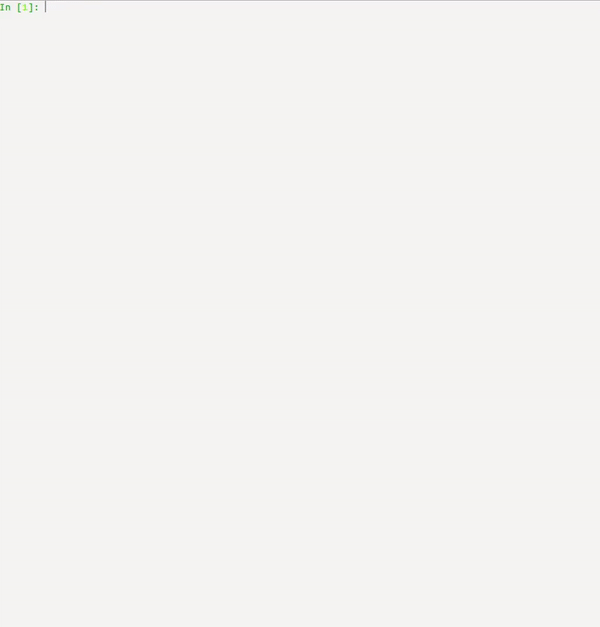
⏱ Time-Complexity¶
The following table sums up all the different public functionality in this class and also provides the worst-case time complexity along side with the optimal time complexity that I will try to reach in future releases Insha’Allah. Generally, we are going to use the following indicators in the table:
- n is the number of nodes currently in the binary tree.
| Method | Description | Worst-case | Optimal |
|---|---|---|---|
| is_empty() | Checks if binary tree is empty. | O(1) | O(1) |
| __len__() | Returns the number of nodes of the binary tree. | O(n) | O(1) |
| __repr__() | Represents the binary tree as a string. | O(n) | O(n) |
| __iter__() | Iterates over the binary tree instance. | O(n) | O(n) |
| __contains__() | Checks the existence of the given item. | O(n) | O(n) |
| get_height() | Gets the binary tree’s height. | O(n) | O(n) |
| get_depth() | Gets the binary tree’s depth. | O(1) | O(1) |
| get_nodes_per_level() | Returns a list of all nodes per level. | O(n) | O(n) |
| is_balanced() | Checks if the binary tree is balanced. | O(n) | O(n) |
| is_perfect() | Checks if the binary tree is perfect. | O(n) | O(n) |
| is_strict() | Checks if the binary tree is strict. | O(n) | O(n) |
| count_leaf_nodes() | Counts all leaf nodes in the binary tree. | O(n) | O(n) |
| clear() | Clears the whole binary tree instance. | O(1) | O(1) |
| to_list() | Converts the bianry tree instance to a normal list. | O(n) | O(n) |
| traverse() | Traverses the binary tree based on given method. | O(n) | O(n) |
| preorder_traverse() | Traverses the binary tree in an pre-order manner. | O(n) | O(n) |
| inorder_traverse() | Traverses the binary tree in an in-order manner | O(n) | O(n) |
| postorder_traverse() | Traverses the binary tree in an post-order manner. | O(n) | O(n) |
| breadth_first_traverse() | Traverses the binary tree level by level. | O(n) | O(n) |
| depth_first_traverse() | Traverses the binary tree in an pre-order manner. | O(n) | O(n) |
☕️ API¶
BinaryTreeNode()¶
Here are all of the public methods that can be used with BinaryTreeNode() objects:
-
class
extra.trees.binary_tree.BinaryTreeNode(value)¶ A binary tree node is the basic unit for building binary trees. A binary tree node must contain a value and this value can’t be None. Each binary tree node has either zero, one or two children binary tree nodes. The node that has no children is called a leaf node.
-
__init__(value)¶ Creates a BinaryTreeNode() object which is the basic unit for building BinaryTree() objects!!
Parameters: value (object) – The value to be saved within the BinaryTreeNode() instance
Raises: - ValueError: – If the given item is None.
- TypeError: – If the given item is an Extra() object.
Example
>>> x = BinaryTreeNode(10) >>> x BinaryTreeNode(10) >>> type(x) <class 'extra.trees.binary_tree.BinaryTreeNode'>
You can’t initialize a BinaryTreeNode() using a None
>>> BinaryTreeNode(None) ValueError: Can't use `None` as an element within `extra.BinaryTreeNode()`!!
-
__repr__()¶ Represents BinaryTreeNode() object as a string.
Returns: A string representing the BinaryTreeNode() instance. Return type: str Example
>>> x = BinaryTreeNode(10) >>> x BinaryTreeNode(10)
-
get_children()¶ Returns a list of all the children of the current BinaryTreeNode() instance.
Returns: A list of all the children of the BinaryTreeNode() instance. Return type: list Example
>>> x = BinaryTreeNode(2021) >>> x.set_left(BinaryTreeNode("Hello")) >>> x.set_right(BinaryTreeNode("World")) >>> x.get_children() [BinaryTreeNode(Hello), BinaryTreeNode(World)]
-
get_data()¶ Returns the data stored in the BinaryTreeNode() instance.
Returns: The object stored in the BinaryTreeNode(). Return type: object Example
>>> x = BinaryTreeNode(10) >>> x.get_data() 10
-
get_left()¶ Returns the left-child of the current BinaryTreeNode() instance.
Returns: The left child of the current BinaryTreeNode(). And None if the current BinaryTreeNode() doesn’t have a left child. Return type: BinaryTreeNode() or None Example
>>> x = BinaryTreeNode(2021) >>> x.set_left(BinaryTreeNode("Hello")) >>> x.set_right(BinaryTreeNode("World")) >>> x.get_left() BinaryTreeNode(Hello)
-
get_right()¶ Returns the right-child of the current BinaryTreeNode() instance.
Returns: The right child of the current BinaryTreeNode(). And None if the current BinaryTreeNode() doesn’t have a right child. Return type: BinaryTreeNode() Example
>>> x = BinaryTreeNode(2021) >>> x.set_left(BinaryTreeNode("Hello")) >>> x.set_right(BinaryTreeNode("World")) >>> x.get_right() BinaryTreeNode(World)
-
has_one_child()¶ Checks if the current BinaryTreeNode() has only one child. This child can be the left or the right one.
Returns: True if the current BinaryTreeNode() has only one child. False if it has either zero or two children. Return type: bool Example
>>> x = BinaryTreeNode(2021) >>> x.has_one_child() False >>> x.set_left(BinaryTreeNode("Hello")) >>> x.has_one_child() True >>> x.set_right(BinaryTreeNode("World")) >>> x.has_one_child() False
-
is_leaf()¶ Checks if the current BinaryTreeNode() instance is a leaf node. A leaf node is a tree node that has no children.
Returns: True if the current BinaryTreeNode() has no children and False otherwise. Return type: bool Example
>>> x = BinaryTreeNode("hello") >>> x.is_leaf() True >>> x.set_right(BinaryTreeNode("world")) >>> x.is_leaf() False
-
set_left(new_node)¶ Sets the given BinaryTreeNode() as a left child for the current BinaryTreeNode().
Parameters: child (BinaryTreeNode()) – The BinaryTreeNode() that will be a left child for the current one. Raises: TypeError: – If the given item is not an BinaryTreeNode() object. Example
>>> x = BinaryTreeNode(2021) >>> x.set_left(BinaryTreeNode("Hello")) >>> x.get_left() BinaryTreeNode("Hello")
A child has to be a BinaryTreeNode() object:
>>> x.set_left(2) TypeError: You can't set a child unless it's an `extra.BinaryTreeNode()` object!!
-
set_right(new_node)¶ Sets the given BinaryTreeNode() as a right child for the current BinaryTreeNode().
Parameters: child (BinaryTreeNode()) – The BinaryTreeNode() that will be a right child for the current one. Raises: TypeError: – If the given item is not an BinaryTreeNode() object. Example
>>> x = BinaryTreeNode(2021) >>> x.set_right(BinaryTreeNode("World")) >>> x.get_right() BinaryTreeNode("World")
A child has to be a BinaryTreeNode() object:
>>> x.set_right(2) TypeError: You can't set a child unless it's an `extra.BinaryTreeNode()` object!!
-
BinaryTree()¶
Here are all of the public methods that can be used with BinaryTree() objects:
-
class
extra.trees.binary_tree.BinaryTree¶ A binary tree is a non-linear data structure that can be defined recursively using a collection of BinaryTreeNode() instances, where each node has either zero, one or two references to the children BinaryTreeNode() instances.
-
__contains__(value)¶ Searches the BinaryTree() for the given value and returns True if the value exists and False if not.
Parameters: value (object) – The value to be searched for in the BinaryTree() instance. Returns: Returns True if the value exists in the BinaryTree() instance and False if not. Return type: bool Example
>>> btree = BinaryTree.parse([1, [2, 4, 5], [3, 6, 7]]) >>> btree __1__ / \ 2 3 / \ / \ 4 5 6 7 >>> 2 in btree True >>> "hello" in btree False
-
__init__()¶ Creates an empty BinaryTree() object!!
Example
>>> t = BinaryTree() >>> type(t) <class 'extra.trees.binary_tree.BinaryTree'>
-
__iter__()¶ Iterates over the BinaryTree() instance and returns a generator of the BinaryTreeNode() values in breadth-first manner.
Yields: Object – The value stored inside each node in the instance. Example
>>> btree = BinaryTree.parse([1, [2, 4, 5], [3, 6, 7]]) >>> btree __1__ / \ 2 3 / \ / \ 4 5 6 7 >>> for value in btree: ... print(value, end=',') 1,2,3,4,5,6,7,
-
__len__()¶ Gets the length of the BinaryTree() instance in time-complexity of O(n) where n is the number of nodes in the tree. Length is the number of nodes in the instance.
Returns: The length of the BinaryTree() instance. Length is the number of tree nodes in the instance. Return type: int Example
>>> btree = BinaryTree.parse([1, [2, 4, 5], [3, 6, 7]]) >>> btree __1__ / \ 2 3 / \ / \ 4 5 6 7 >>> len(btree) 7
-
__repr__()¶ Represents the BinaryTree() instance as a string.
Returns: The string-representation of the BinaryTree() instance. Return type: str Example
>>> btree = BinaryTree() >>> btree / \ >>> # the following is a simple family tree >>> root = BinaryTreeNode("GrandFather") >>> left_child = BinaryTreeNode("Father") >>> left_child.set_left(BinaryTreeNode("You")) >>> left_child.set_right(BinaryTreeNode("Sibling")) >>> root.set_left(left_child) >>> >>> right_child = BinaryTreeNode("Uncle") >>> right_child.set_left(BinaryTreeNode("Cousin1")) >>> right_child.set_right(BinaryTreeNode("Cousin2")) >>> root.set_right(right_child) >>> btree._root = root >>> btree ___________GrandFather_________ / \ _Father___ ___Uncle__ / \ / \ You Sibling Cousin1 Cousin2
-
breadth_first_traverse()¶ Traverses the BinaryTree() instance in breadth-first manner. Which means that the tree nodes will be visited level by level.
Returns: A list of all values of the pre-order visited nodes. Return type: list Example
>>> btree = BinaryTree.parse([1, [2, 4, 5], [3, 6, 7]]) >>> btree __1__ / \ 2 3 / \ / \ 4 5 6 7 >>> btree.breadth_first_traverse() [1, 2, 3, 4, 5, 6, 7]
-
clear()¶ Removes all nodes within the BinaryTree() instance in constant time.
Example
>>> btree = BinaryTree.parse([1, [2, 4, 5], [3, 6, 7]]) >>> btree __1__ / \ 2 3 / \ / \ 4 5 6 7 >>> btree.clear() >>> btree / \ >>> btree.is_empty() True
-
count_leaf_nodes()¶ Counts the number of leaf nodes in the BinaryTree() instance. Leaf nodes are the tree nodes that have no children.
Returns: A positive integer representing the number of leaf nodes in the BinaryTree(). Return type: int Example
>>> btree = BinaryTree.parse([1, [2, 4, 5], [3, 6, 7]]) >>> btree __1__ / \ 2 3 / \ / \ 4 5 6 7 >>> btree.count_leaf_nodes() 4
-
depth_first_traverse()¶ Traverses the BinaryTree() instance in depth-first manner. Which means that the parent is visited first. Then, the left subtree (if found), then the right subtree (if found).
Note
It’s the same as preorder_traverse() method.
Returns: A list of all values of the pre-order visited nodes. Return type: list Example
>>> btree = BinaryTree.parse([1, [2, 4, 5], [3, 6, 7]]) >>> btree __1__ / \ 2 3 / \ / \ 4 5 6 7 >>> btree.depth_first_traverse() [1, 2, 4, 5, 3, 6, 7]
-
get_depth()¶ Gets the depth of the BinaryTree() instance.
Returns: A positive integer representing the depth of the instance. Return type: int Example
>>> btree = BinaryTree.parse([1, [2, 4, 5], [3, 6, 7]]) >>> btree __1__ / \ 2 3 / \ / \ 4 5 6 7 >>> btree.get_depth() 0
-
get_height()¶ Gets the height of the BinaryTree() instance. The tree’s height is the number of edges between the root and the furthest leaf node.
Returns: A positive integer representing the height of the instance. Return type: int Example
>>> btree = BinaryTree.parse([1, [2, 4, 5], [3, 6, 7]]) >>> btree __1__ / \ 2 3 / \ / \ 4 5 6 7 >>> btree.get_height() 2
-
get_leftside_view()¶ Returns a list of all binary treenode values seen from the left side of the tree. So, given the root of a binary tree, imagine yourself standing on the left side of it, we should return all seen values from the left side.
Returns: A list of all node values seen from the right side of the binary tree. These values are ordered by depth. So, the first value is of depth 0, the second value is of depth 1, and so on. Return type: list Example
>>> btree = BinaryTree.parse([1, [2, 4, [5, 8]], [3, 7]]) >>> btree __1__ / \ 2 3 / \ / 4 5 7 / 8 >>> btree.get_leftside_view() [1, 2, 4, 8]
-
get_nodes_per_level()¶ Retrieves all tree nodes within the BinaryTree() instance so that all tree nodes in a certain level will be concatenated into a separate list.
Returns: A nested list where the first inner-list has all the tree nodes in the first level, the second inner-list has all the tree nodes in the second level, … so on. Return type: list Example
>>> btree = BinaryTree.parse([1, [2, 4, 5], [3, 6, 7]]) >>> btree __1__ / \ 2 3 / \ / \ 4 5 6 7 >>> btree.get_nodes_per_level() [[1], [2, 3], [4, 5, 6, 7]]
-
get_rightside_view()¶ Returns a list of all binary treenode values seen from the right side of the tree. So, given the root of a binary tree, imagine yourself standing on the right side of it, we should return all seen values from the right side.
Returns: A list of all node values seen from the right side of the binary tree. These values are ordered by depth. So, the first value is of depth 0, the second value is of depth 1, and so on. Return type: list Example
>>> btree = BinaryTree.parse([1, [2, 4, [5, 8]], [3, 7]]) >>> btree __1__ / \ 2 3 / \ / 4 5 7 / 8 >>> btree.get_rightside_view() [1, 3, 7, 8]
-
inorder_traverse()¶ Traverses the BinaryTree() instance in in-order manner. Which means that the left subtree (if found) is visited first. Then, the parent then the right subtree (if found).
Returns: A list of all values of the in-order visited nodes. Return type: list Example
>>> btree = BinaryTree.parse([1, [2, 4, 5], [3, 6, 7]]) >>> btree __1__ / \ 2 3 / \ / \ 4 5 6 7 >>> btree.inorder_traverse() [4, 2, 5, 1, 6, 3, 7]
-
invert()¶ Inverts the BinaryTree() instance O(log(n)) time. Inverting a binary tree means to switch sides as shown in the following example:
Example
>>> btree = BinaryTree.parse([1, [2, 4, 5], [3, 6, 7]]) >>> btree __1__ / \ 2 3 / \ / \ 4 5 6 7 >>> btree.invert() >>> btree __1__ / \ 3 2 / \ / \ 7 6 5 4
-
is_balanced()¶ Checks if the BinaryTree() instance is balanced. A binary tree is balanced if the difference between the depth of any two leaf nodes is less than or equal to one.
Returns: True if the BinaryTree() instance is balanced and False if it is not balanced. Return type: bool Raises: UserWarning: – If the BinaryTree() is empty. Example
>>> btree = BinaryTree.parse([1, [2, 4, 5], [3]]) >>> btree __1__ / \ 2 3 / \ 4 5 >>> btree.is_balanced() True
-
is_empty()¶ Checks if the BinaryTree() instance is empty or not in constant time.
Returns: A boolean flag showing if the BinaryTree() instance is empty or not. True shows that this instance is empty and False shows it’s not empty. Return type: bool Example
>>> btree = Tree() >>> btree.is_empty() True >>> btree._root = BinaryTreeNode(1) >>> btree.is_empty() False
-
is_perfect()¶ Checks if the BinaryTree() instance is perfect. A binary tree is perfect if all its levels are completely filled.
Returns: True if the BinaryTree() instance is perfect and False if it is not perfect. Return type: bool Raises: UserWarning: – If the BinaryTree() is empty. Example
>>> btree = BinaryTree.parse([1, [2, 4, 5], [3]]) >>> btree __1__ / \ 2 3 / \ 4 5 >>> btree.is_perfect() False >>> btree = BinaryTree.parse([1, [2, 4, 5], [3, 6, 7]]) >>> btree __1__ / \ 2 3 / \ / \ 4 5 6 7 >>> btree.is_perfect() True
-
is_strict()¶ Checks if the BinaryTree() instance is strict. A binary tree is staict if all its all its non-leaf nodes have two children (left and right).
Returns: True if the BinaryTree() instance is strict and False if it is not strict. Return type: bool Raises: UserWarning: – If the BinaryTree() is empty. Example
>>> btree = BinaryTree.parse([1, [2, 4, 5], [3]]) >>> btree __1__ / \ 2 3 / \ 4 5 >>> btree.is_strict() True
-
static
parse(lst)¶ A static method that Creates a BinaryTree() instance from a nested list where the each element has a nested list represening a subtree where the first element in the parent and the second element is the left subtree and the third element is the right subtree.
Parameters: lst (list or tuple) – A list or tuple object representing the tree in a linear-form. Returns: The root of the BinaryTree() instance formed from parsing the given object. Return type: BinaryTreeNode() Raises: ValueError: – If the given object can’t be parsed Example
>>> x = ["PP", ["ADP", "in"], ["NP", ["PRON", "my"], ["Noun", "home"]]] >>> btree = BinaryTree.parse(x) >>> btree _PP_________ / \ _ADP __NP______ / / \ in _PRON __Noun / / my home
-
postorder_traverse()¶ Traverses the BinaryTree() instance in post-order manner. Which means that the left subtree (if found) is visited first. Then, the right subtree (if found) then the parent.
Returns: A list of all values of the pre-order visited nodes. Return type: list Example
>>> btree = BinaryTree.parse([1, [2, 4, 5], [3, 6, 7]]) >>> btree __1__ / \ 2 3 / \ / \ 4 5 6 7 >>> btree.postorder_traverse() [4, 5, 2, 6, 7, 3, 1]
-
preorder_traverse()¶ Traverses the BinaryTree() instance in pre-order manner. Which means that the parent is visited first. Then, the left subtree (if found), then the right subtree (if found).
Note
It’s the same as depth_first_traverse() method.
Returns: A list of all values of the pre-order visited nodes. Return type: list Example
>>> btree = BinaryTree.parse([1, [2, 4, 5], [3, 6, 7]]) >>> btree __1__ / \ 2 3 / \ / \ 4 5 6 7 >>> btree.preorder_traverse() [1, 2, 4, 5, 3, 6, 7]
-
to_list()¶ Converts the BinaryTree() instance to a list where values will be inserted in breadth-first manner.
Returns: A list object containing the same elements as the BinaryTree() instance. Return type: list Example
>>> btree = BinaryTree.parse([1, [2, 4, 5], [3, 6, 7]]) >>> btree __1__ / \ 2 3 / \ / \ 4 5 6 7 >>> btree.to_list() [1, 2, 3, 4, 5, 6, 7]
-
traverse(method='inorder')¶ Traversal is the process to visit all nodes of a binary tree starting from the root as we cannot randomly access any node in a binary tree. There are four ways which we use to traverse a binary tree:
- preorder - depth-first
- inorder
- posteorder
- breadth-first
Parameters: method (str (default="inorder")) – A lower-cased string describing the type of traversal that will be used. It could be one of these values: [“inorder”, “postorder”, “preorder”, “depth-first”, “breadth-first”]
Returns: A list of all values of the visited nodes according to the specified traversal method.
Return type: list
Raises: - ValueError: If the given method isn’t known.
- TypeError: If the given method isn’t a string.
Example
>>> btree = BinaryTree.parse([1, [2, 4, 5], [3, 6, 7]]) >>> btree __1__ / \ 2 3 / \ / \ 4 5 6 7 >>> btree.traverse("preorder") [1, 2, 4, 5, 3, 6, 7] >>> btree.traverse("inorder") [4, 2, 5, 1, 6, 3, 7] >>> btree.traverse("postorder") [4, 5, 2, 6, 7, 3, 1] >>> btree.traverse("breadth-first") [1, 2, 3, 4, 5, 6, 7] >>> btree.traverse("extra") ValueError: Given traverse method has to be one of these: {'breadth-first', 'postorder', 'inorder', 'depth-first', 'preorder'}
-
